DunjanTools
A downloadable Virtual Tabletop for Windows

DunjanTools is a minimalistic virtual tabletop where you can connect to your friends and play your favorite tabletop games together!
Gather your tools and venture forth!
Features:
- Sync maps and tokens over the network. (Add tokens during session, drop them from the token folder, and the others should see it).
- Square grid support with inbuilt rulers for movement and AoE effects.
- Add any usual picture files (png, jpeg, etc..) of maps and tokens to enhance your game session.
- Drag and drop tokens from the Tokens-folder to place them out on the map.
- The tool works both locally and on the world wide online world; is the session at home or spread out across the world? No problem!
- DM privileges; the dungeon master controls the fog of war, map changes and map resizing.
- Simple saving and loading of maps. Whenever you exit the map, token placements are stored on the DM's computer. (Located in the Data-folder next to the .exe, in case you want to back it up)
- Show hide grid with "G".
- Ping a position of interest for the rest of the party with "P".
- Move tokens to the back and front (layers) by right-clicking them.
- A more comprehensive manual of controls can be found under the "Controls"-button when you start a session.
How to add your own content:
This project provides no art (except the ExampleMapsAndTokens.zip), so maps and tokens must be provided in their folders separately. These folders are generated once you start the application, and are located next to the executable.
(The Maps folder does not support sub-folders as of yet, the Tokens does however). This means that you just place maps directly in the maps folder.
How to synchronize maps and tokens off session:
You can have your players download maps and tokens ahead of the session and distribute them into the maps and tokens folders themselves. This way you might both save time and network during the play-session.
My fellow dungeon dwellers are horrible folder organizers. The best way we found to synchronize, was to have the most structured person with all maps and tokens to zip both folders and distribute it before a session. If you are really clever (unlike us) you can even version the .zip package to make sure everyone has the correct maps and tokens.
Known issues:
- Folders with whitespace and special characters "dm npc's" does not work over network. So keep them folder names simple and stupid.
- UPNP might not work for all routers. So the host might need to use the ancient techniques of the forgotten craft: "Port-forwarding" to be able to host a game.
- Using a VPN could give you connectivity issues with the other players. The network is PeerToPeer based, so packages is sent and received back and forth between players.
Roadmap and issue tracking:
https://trello.com/b/HMsWSU4w/dunjantools
| Status | In development |
| Platforms | Windows |
| Author | Vargdidan |
| Genre | Role Playing |
| Made with | Godot |
| Tags | 2D, Godot, Tabletop |
| Average session | A few seconds |
| Languages | English |
| Inputs | Keyboard, Mouse |
| Multiplayer | Ad-hoc networked multiplayer |
Install instructions
Unzip, run executable, then add pictures in the "Maps" and "Tokens" folders.
Development log
- Version 0.4.0Feb 08, 2021
- Version 0.3.6Jan 26, 2021
- Version 0.3.5Nov 11, 2020
- Plans for 0.3.5 and furtherNov 11, 2020
- Version 0.3.4Nov 10, 2020
- Version 0.3.3 is now OUT!Nov 05, 2020
- Version 0.3.2Nov 02, 2020
- Version 0.3.1 is out!Sep 24, 2020

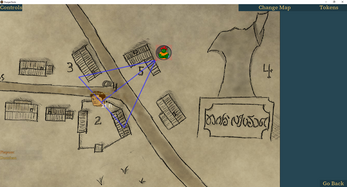
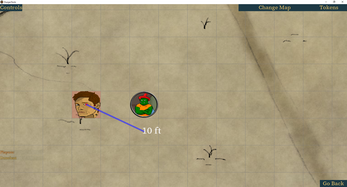
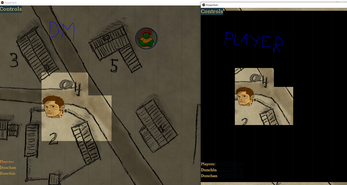

Leave a comment
Log in with itch.io to leave a comment.